Follow this step-by-step guide on how to delete a SharePoint Online Site
-
Navigate to the SharePoint site you want to delete and click on the settings symbol
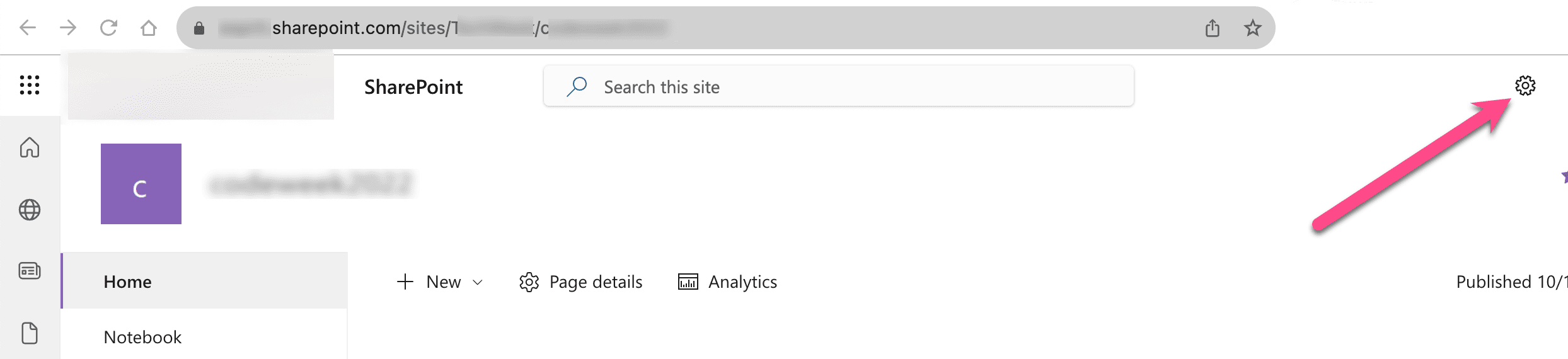
Click on settings symbol
-
Click on ‘Site information’
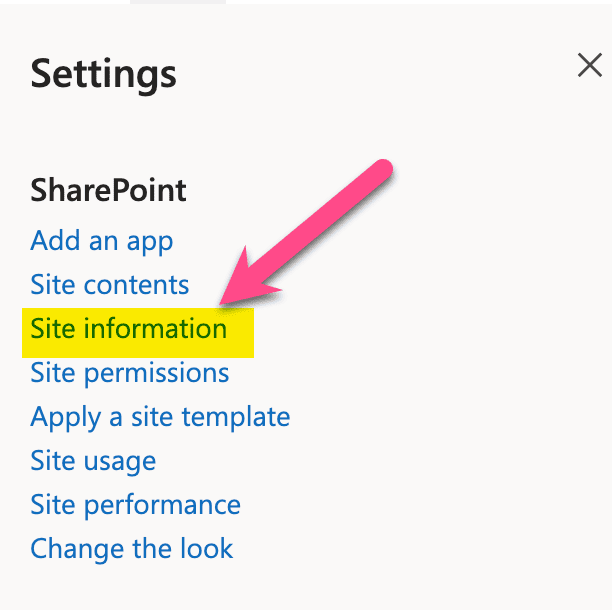
Click on Site infotmation
-
Click on ‘Delete site’
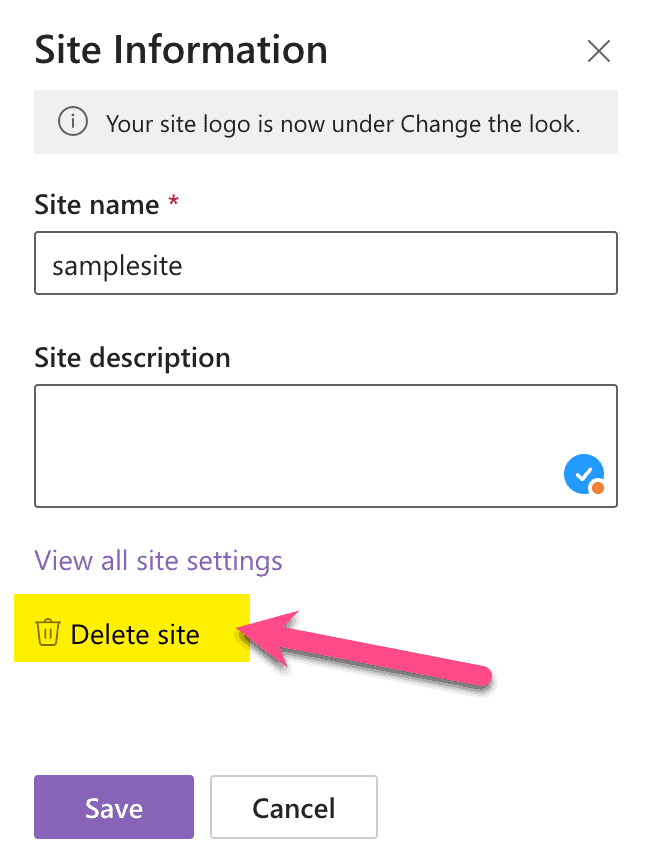
Click on Delete site
-
Confirm Delete by clicking on ‘Delete’
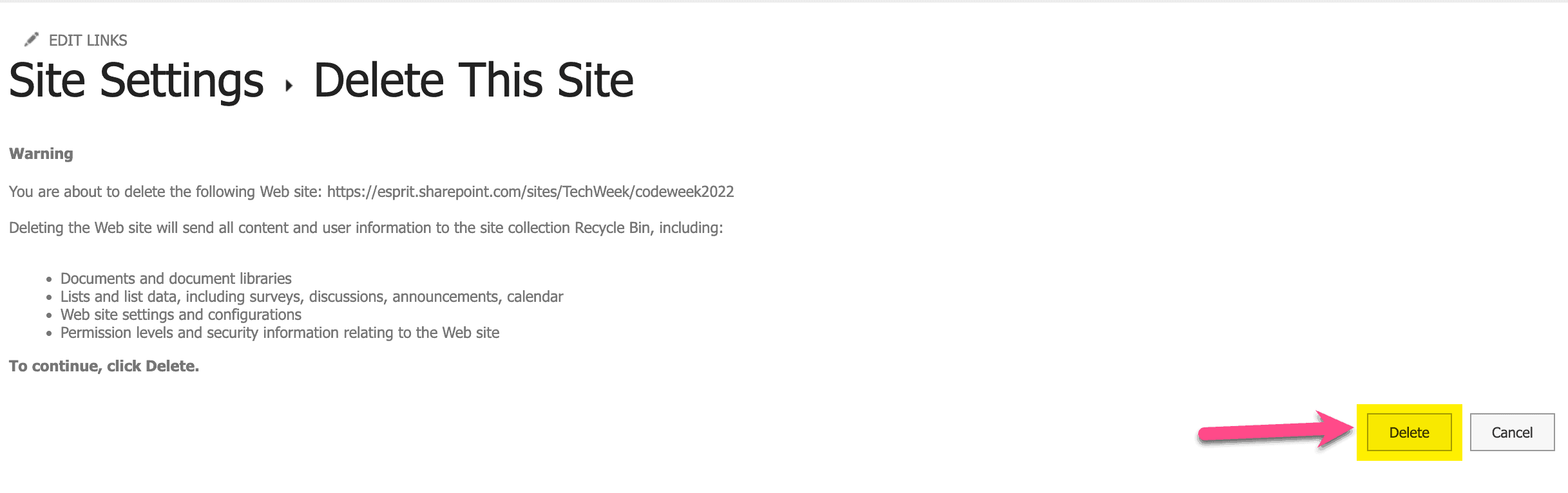
Confirm Delete by clicking on Delete
