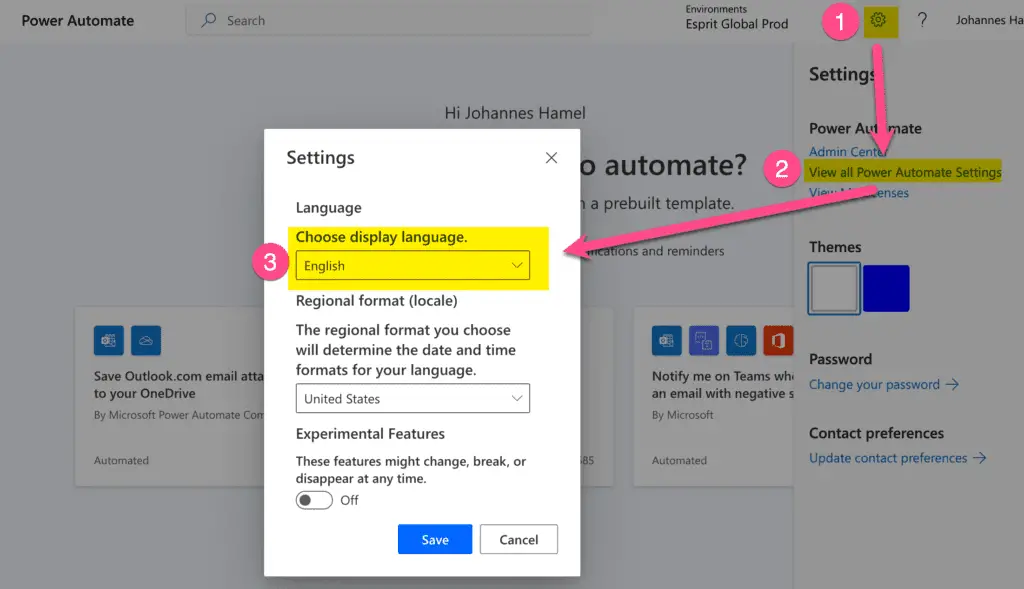I personally always change the language of Power Automate to English. Although I’m not a native speaker, it makes searching in case of any issues much easier. The setting for setting the language is a little hidden in the settings. Therefore, I wanted to help you find out, how to change the Power Automate language.
To change the language in Power Automate proceed as follows
- Click on the Settings icon
- Click on View all Power Automate Settings (or the according entry in the current language)
- Select the language you want under Choose display language (or the according entry in the current language)