Almost every text editor has the function to replace text, because it is helpful in many scenarios.
Microsoft flows naturally offer this feature as well. The Power Automate replace function replaces all occurrences of text with its substitute.
In this article the Power Automate replace function is explained in detail and there are many examples of common use cases of the replace function.
- Power Automate Replace Function
- Power Automate Replace Function Examples
- Replace string
- Replace character in string
- Replace string in variable
- Replace multiple characters
- Replace multiple strings
- Replace single quote
- Replace ampersand
- Replace backslash
- Remove brackets
- Replace line break with br
- Replace comma with new line
- Replace comma with semicolon
- Replace doublequote with single quote
- Replace forward slash
- Replace newline with space
Power Automate Replace Function
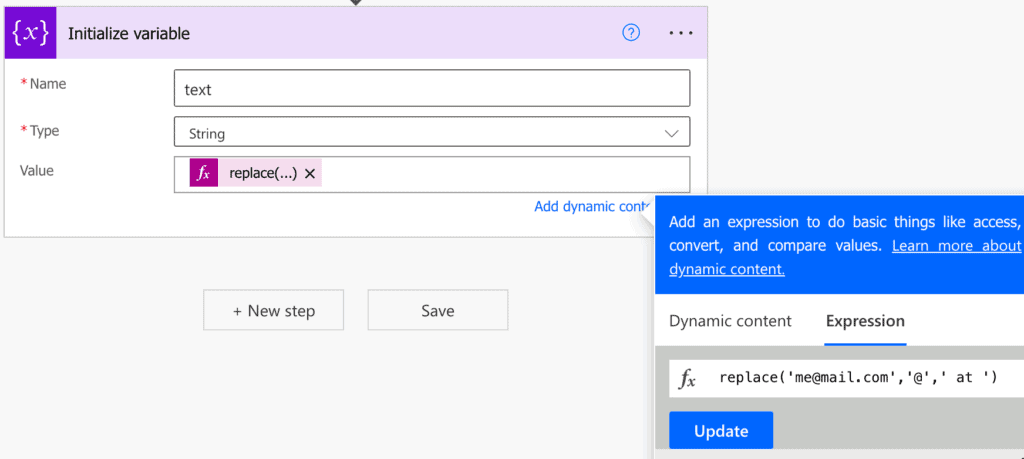
The Power Automate replace function replaces every occurrence of a given text with a given alternative.
Note: The replace function in Power Automate is case-sensitive.
Syntax
replace('<text>', '<oldText>', '<newText>')Input parameters
- text (mandatory): The original string that needs to be modified by replacing parts of the string.
- oldText (mandatory): The searched string that needs to be replaced.
- newText (mandatory): The substitute string for the old string.
Return value
- A string that has all occurrences of the searched string replaced with the provided substitute.
Power Automate replace expression examples
replace('abccba','b','a')
=> 'aaccaa'Power Automate Replace Function Examples
Seeing Power Automate Replace expression examples in common use cases helps to solve your task.
Here is a list of common usage for the Power Automate replace function.
Replace string
This one is simple. Replacing a string in a string.
replace('I am Joe Doe.','Joe','John')
=> I am John Doe.Replace character in string
This one is simple. Replacing a character in a string.
replace('125','5','3')
=> 123Replace string in variable
Replacing a string in a variable.
replace(variables('text'),'Joe','John')
=> I am John Doe.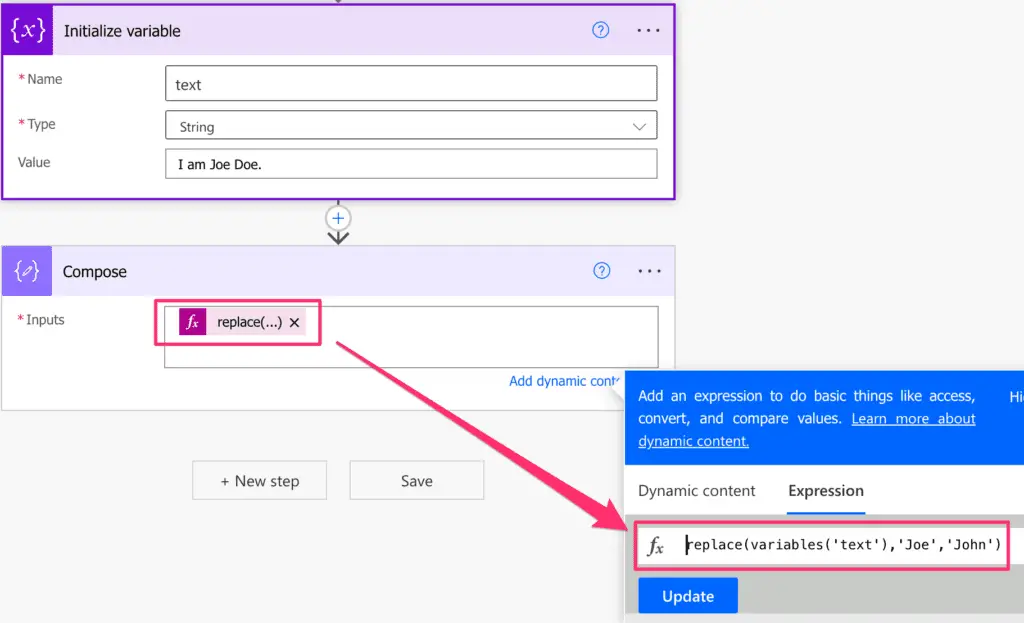
Replace multiple characters
To replace multiple characters in a string you can nest replace function calls.
replace(replace(replace('abc','a','1'),'b','2'),'c','3')Replace multiple strings
To replace multiple strings in a string you can nest replace function calls.
replace(replace('abc','ab','12'),'c','3')
=> 123Replace single quote
The single quote needs to be decoded to use it in Power Automate replace expression.
Simply replace the single quote by decodeUriComponent(‘%27’).
// triggerBody()['text'] = This is 'funny'.
replace(triggerBody()['text'],decodeUriComponent('%27'),'"')
=> This is "funny".Replace ampersand
To replace an ampersand just do the following.
replace('me&you','&',' and ')
=> me and youReplace backslash
To replace a backslash just do the following.
replace('aa\bb','\',' ')
=> aa bbRemove brackets
To remove brackets replace them with nothing.
replace(replace('(Joe)','(',''),')','')
=> JoeReplace line break with br
To address line break in a Power Automate replace expression you need to decode them like this: decodeUriComponent(‘%0A’)
//triggerBody()['text'] =
//a
//b
replace(triggerBody()['text'],decodeUriComponent('%0A'),'<br/>')
=> a<br/>bReplace comma with new line
To address line break in a Power Automate replace expression you need to decode them like this: decodeUriComponent(‘%0A’)
replace('apple,mango',',',decodeUriComponent('%0A'))
=>
apple
mangoReplace comma with semicolon
Replacing a comma with a semicolon is straight forward.
replace('apple,mango','/',';')
=> apple;mangoReplace doublequote with single quote
The single quote needs to be decoded to use it in Power Automate replace expression.
Simply replace the single quote by decodeUriComponent(‘%27’).
replace('This is "funny".','"',decodeUriComponent('%27'))
=> This is 'funny'.Replace forward slash
To replace a forward slash just do the following.
replace('aa/bb','/',' ')
=> aa bbReplace newline with space
To address line break in a Power Automate replace expression you need to decode them like this: decodeUriComponent(‘%0A’)
// triggerBody()['text'] =
//a
//b
//c
replace(triggerBody()['text'],decodeUriComponent('%0A'),' ')
=> a b c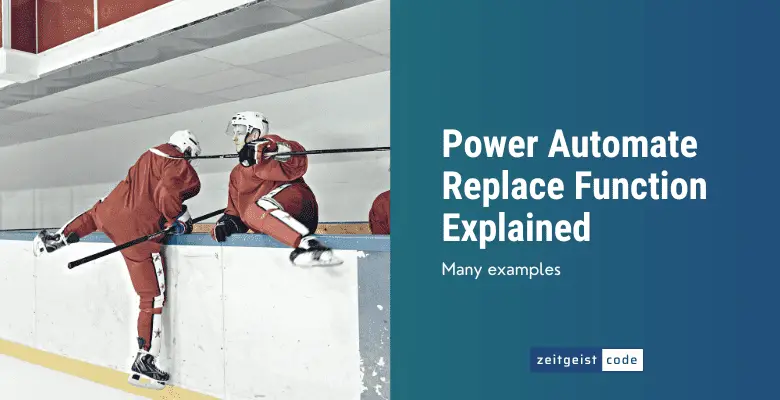
I have created a tool to help people generate nested replace functions, you can check it out here: https://mulquin.com/articles/power-automate-replace-generator/index.html
I hope you and your readers find it useful 🙂