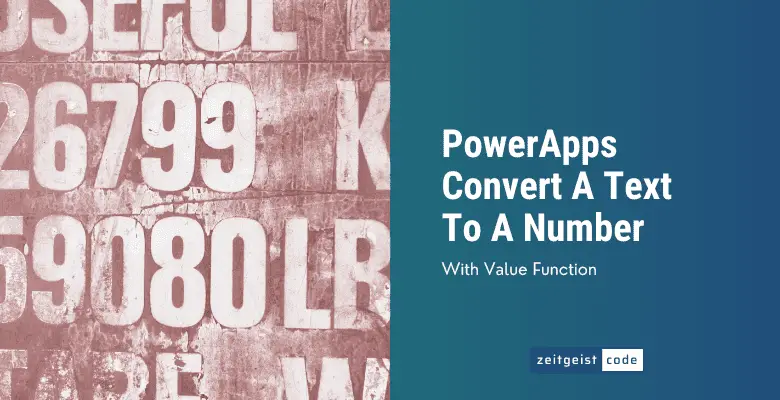You want to know, how to convert a text to number in PowerApps? Use the Value Function like this:
// Example PowerApps: Convert Text To Number
Value("21.89")
=> 21.89 (number)If this is all you need to know, have a nice day!
The rest of the article describes, how to convert text to number for different international number formats, which will texts work and which won’t and we take a deeper look at the PowerApps Value Function.
PowerApps Value Function
The PowerApps Value Function converts a string to a number. Based on the given language tag, local number formats are taking into account during conversion.
Syntax
Value( String [, LanguageTag ] )Input parameters
- String (mandatory): String that needs to be converted to a number.
- LanguageTag (optional): The language tag, that is used to convert the string to a number. If none is set, the current user’s language is used.
Return value
- number, converted from the string. Conversion is influenced by the given language.
- blank, if the string can not be converted.
PowerApps Value Function Examples
Value("21.89")
=> 21.89 (number)
Value("21.89","en-US")
=> 21.89 (number)
Value("$ 9.45")
=> 9.45
Value("abc")
=> blankLocale Number Format
A dot and a comma have different meanings in different countries.
For example in the US the dot is used as a decimal separator and the comma as thousands separator.
In Germany it is the opposite, the comma is used as a decimal separator and the dot as thousands separator.
That’s why number 12.345 has different meaning in the US and in Germany. This is why you can pass a language tag to the value function.
Value("12.345";"en-US")
=> twelve and ..
Value("12.345";"de-DE")
=> twelve thousand three hundred ...Within in your Power App the user’s language is used to convert a text to a number by default. You can overwrite the language tag by providing one as shown above.
What kind of strings can be converted to a number
Strings that have any character beside the number within the text, will not be converted to a number.
The result for these strings will be blank.
Only the following cases will be converted to a number.
Strings with currency symbols
Currency symbols get ignored, if they are:
- prefixed to the number (postfix does not work)
- the currency for the used language
We need some examples here:
Value("$12.34";"en-US")
=> 12.34
Value("€12.34";"en-US")
=> blank (€ does not match en-US)
Value("12.34€";"de-DE")
=> blank (currency is not prefixed)Strings with percentage signs
String with a percentage sign will be implicitly divided by 100.
Value("100%")
=> 1
Value("% 100")
=> 1
Value("25,4%")
=> 0,254Strings in scientific notation
The string may be in scientific notation, with 12 x 103 expressed as “12e3”.
Value("12e3")
=> 12000