Working with date and time in Power Automate flows can be challenging. This article aims to give you a complete overview and a reference on how to format and manipulate dates and time within a Power Automate flow.
I tried to address every topic around dates and time within Power Automate: Formatting, Functions/ Expressions, Actions and common use cases. Nevertheless I appreciate your feedback in the comments in case something is missing, wrong, outdated etc.
At the end of this article you should have a complete overview on all Power Automate date functions.
In case you want to navigate to a certain topic. Just use the table of content for navigation.
Formatting
Learn how to format dates in Power Automate.
The formatting of dates in Power Automate is done by providing a format string. At first these format strings might be confusing, but you’ll get used to it.
Let’s take a look at an example!
// Returns for example: March Thursday 09:12
formatDateTime(utcNow(), 'MMMM dddd HH:mm', 'en-en')
// Returns for example: marzo jueves 09:13
formatDateTime(utcNow(), 'MMMM dddd HH:mm', 'es-es') To understand how these formats are used, browse to year, month, day, hour or seconds to find what you need.
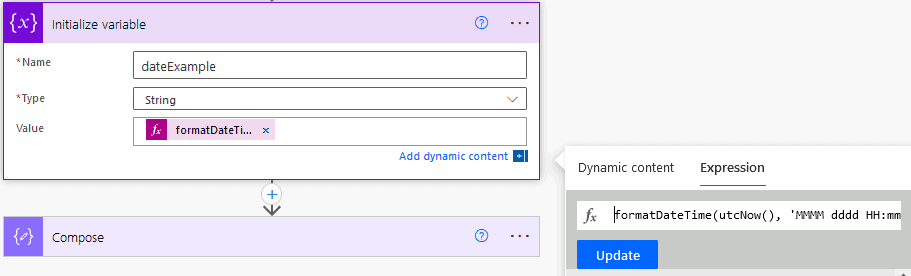
Year
| Format | Date | Formatted Date |
|---|---|---|
| y | 0001-03-01 | 1 |
| y | 2000-11-15 | 0 |
| y | 2022-03-01 | 22 |
| yy | 0001-03-01 | 01 |
| yy | 2000-11-15 | 00 |
| yy | 2022-03-01 | 22 |
| yyy | 0001-03-01 | 001 |
| yyy | 0090-03-01 | 090 |
| yyy | 2022-03-01 | 2022 |
| yyyy | 0001-03-01 | 0001 |
| yyyy | 2022-03-01 | 2022 |
| yyyyy | 2022-03-01 | 02022 |
Month
| Format | Date | Formatted Date |
|---|---|---|
| M | 2022-03-01 | 3 |
| M | 2022-11-15 | 11 |
| MM | 2022-03-01 | 03 |
| MM | 2022-11-15 | 11 |
| MMM | 2022-03-15 | Mar |
| MMMM | 2022-03-15 | March |
Days
| Format | Date | Formatted Date |
|---|---|---|
| d | 2022-03-01 | 1 |
| d | 2022-03-15 | 15 |
| dd | 2022-03-01 | 01 |
| dd | 2022-03-15 | 15 |
| ddd | 2022-03-15 | Tue |
| dddd | 2022-03-15 | Tuesday |
Hours
| Format | Time | Formatted Time |
|---|---|---|
| h | 01:30 | 1 |
| h | 11:30 | 11 |
| hh | 01:30 | 01 |
| hh | 11:30 | 11 |
| hh | 13:30 | 01 |
| H | 01:30 | 1 |
| H | 13:30 | 13 |
| HH | 01:30 | 01 |
| HH | 13:30 | 13 |
| t | 01:30 | A |
| t | 13:30 | P |
| tt | 01:30 | AM |
| tt | 13:30 | PM |
Minutes
| Format | Time | Formatted Time |
|---|---|---|
| m | 01:02 | 2 |
| m | 11:30 | 30 |
| mm | 01:02 | 02 |
| mm | 11:30 | 30 |
Seconds
| Format | Time | Formatted Time |
|---|---|---|
| s | 01:00:02 | 2 |
| s | 11:00:30 | 30 |
| ss | 01:00:02 | 02 |
| ss | 11:00:30 | 30 |
Functions
There are a couple of Power Automate date functions. Within the following paragraphs, all date operations are introduced. Get to know the syntax of the functions and learn by concrete examples. Understand all Power Automate flows functions.
addDays
Adds an integer number of days to a string timestamp passed in.
Syntax
addDays(timestamp, days, format?)Examples
// add 14 days to current date
addDays(utcNow(),14)
// subtract 14 days from current date
addDays(utcNow(),-14)
// with format, example '2022-03-26'
addDays(utcNow(),14,'yyyy-MM-dd') Learn more about the Power Automate addDays function!
addHours
Adds an integer number of hours to a string timestamp passed in.
Syntax
addHours(timestamp, hours, format?)Examples
// add 5 hours to now
addHours(utcNow(),5)
// subtract 5 hours from now
addHours(utcNow(),-5)
// with format, example '2022-03-26 08:58'
addHours(utcNow(),5,'yyyy-MM-dd HH:mm') 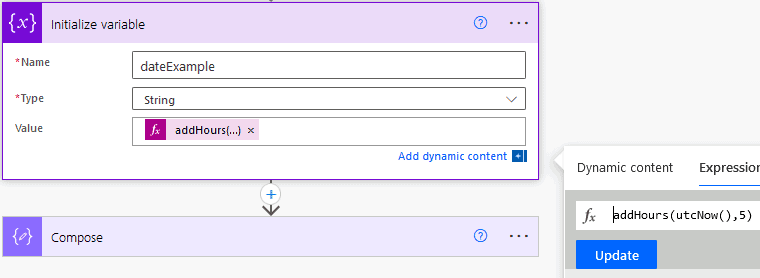
addMinutes
Adds an integer number of minutes to a string timestamp passed in.
Syntax
addMinutes(timestamp, minutes, format?)Examples
// add 5 minutes to now
addMinutes(utcNow(),5)
// subtract 5 minutes from now
addMinutes(utcNow(),-5)
// with format, example '2022-03-26 08:58'
addMinutes(utcNow(),5,'yyyy-MM-dd HH:mm') addSeconds
Adds an integer number of seconds to a string timestamp passed in.
Syntax
addSeconds(timestamp, seconds, format?)Examples
// add 5 seconds to now
addSeconds(utcNow(),5)
// subtract 5 seconds from now
addSeconds(utcNow(),-5)
// with format, example '2022-03-26 08:58:17'
addSeconds(utcNow(),5,'yyyy-MM-dd HH:mm:ss') addToTime
Adds an integer number of a specified unit of time to a string timestamp passed in.
Syntax
addToTime(timestamp, interval, timeUnit, format?)Possible intervals:
- Second
- Minute
- Hour
- Day
- Week
- Month or Year
- Year
Example
// add 5 hours to now
addToTime(utcNow(),5,'Hour','yyyy-MM-dd HH:mm:ss')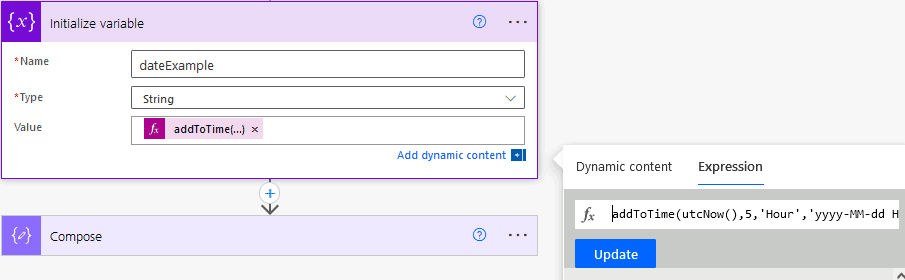
Learn more about the Power Automate addToTime function!
convertFromUtc
Converts a string timestamp passed in from a UTC to a target time zone.
Syntax
convertFromUtc(timestamp, destinationTimeZone, format?)Take a look at the list of timezones to find the timezone you need.
Example
convertFromUtc(utcNow(), 'Central Standard Time (Mexico)')
convertFromUtc(utcNow(), 'Pacific Standard Time','yyyy-MM-dd HH:mm:ss')Learn more about the Power Automate convertFromUtc function!
convertTimeZone
Converts a string timestamp passed in from a source time zone to a target time zone.
Syntax
convertTimeZone(timestamp, sourceTimeZone, destinationTimeZone, format?)Take a look at the list of timezones to find the timezone you need.
Example
convertTimeZone(utcNow(), 'W. Europe Standard Time','Pacific Standard Time','yyyy-MM-dd HH:mm:ss')Learn more about the Power Automate convertTimeZone function!
convertToUtc
Converts a string timestamp passed in from a source time zone to UTC.
Take a look at the list of timezones to find the timezone you need.
Syntax
convertToUtc(timestamp, sourceTimeZone, format?)Example
convertToUtc('2022-10-12 10:22:11','Pacific Standard Time','g')Learn more about the Power Automate convertToUtc function!
dayOfMonth
Returns the day of month component of a string timestamp.
Syntax
dayOfMonth(timestamp)Example
// Returns the day of month, for instance for the 15th mai it would be: 15
dayOfMonth(utcNow())dayOfWeek
Returns the day of week component of a string timestamp.
Syntax
dayOfWeek(timestamp)Example
// Returns for instance '2' for Tuesday
dayOfWeek(utcNow())dayOfYear
Returns the day of year component of a string timestamp.
Syntax
dayOfYear(timestamp)Example
// Example returns '1'
dayOfYear(convertToUtc('2022-01-01 10:22:11','Pacific Standard Time','g'))formatDateTime
Returns a string in date format.
Use the Locale to change date language.
Syntax
formatDateTime(timestamp, format?, locale?)Take a look at the list of locales to find the locale you need.
Example
// as an example, the result could be '2022-03-15'
formatDateTime(utcNow(),'yyyy-MM-dd')
// With locale returns 'martes enero 18'
formatDateTime('01/18/2022', 'dddd MMMM d', 'es-es')Learn more about the Power Automate formatDateTime function!
getFutureTime
Returns a timestamp that is the current time plus the specified time interval.
Syntax
getFutureTime(interval, timeUnit, format?)Possible intervals:
- Second
- Minute
- Hour
- Day
- Week
- Month or Year
- Year
Example
// get time 5 hours from now
getFutureTime(5,'Hour','yyyy-MM-dd HH:mm:ss')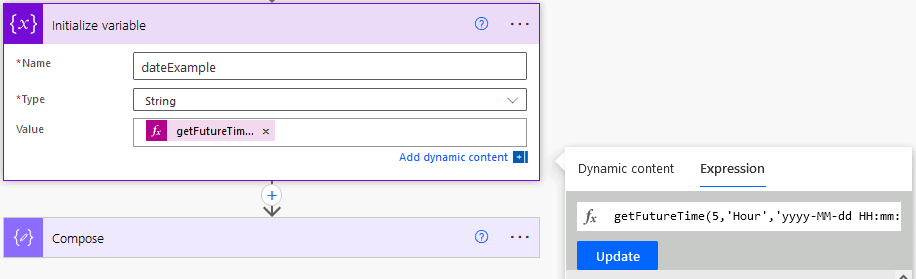
getPastTime
Returns a timestamp that is the current time minus the specified time interval.
Syntax
getPastTime(interval, timeUnit, format?)Possible intervals:
- Second
- Minute
- Hour
- Day
- Week
- Month or Year
Example
// get time 5 hours before now
getPastTime(5,'Hour','yyyy-MM-dd HH:mm:ss')parseDateTime
Converts a string, with optionally a locale and a format to a date.
Syntax
parseDateTime(dateString, locale?, format?)Take a look at the list of locales to find the locale you need.
Example
// Returns '2022-01-18T00:00:00.0000000'
parseDateTime(formatDateTime('01/18/2022', 'dddd MMMM d', 'es-es'), 'es-es','dddd MMMM d')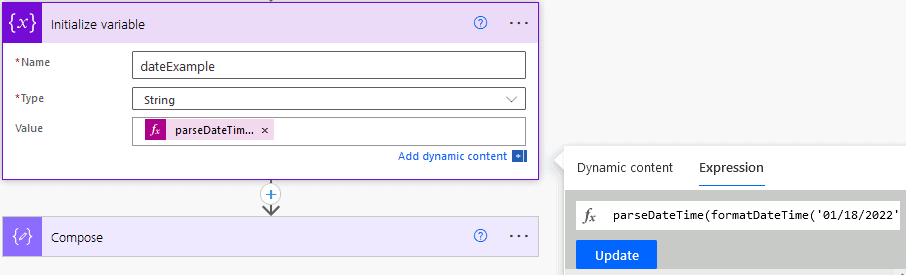
Learn more about the Power Automate parseDateTime function!
startOfDay
Returns the start of the day to a string timestamp passed in.
Syntax
startOfDay(timestamp, format)Example
// As an example might return '2022-03-15 00:00:00'
startOfDay(utcNow(), 'yyyy-MM-dd HH:mm:ss')startOfHour
Returns the start of the hour to a string timestamp passed in.
Syntax
startOfHour(timestamp, format)Example
// As an example might return '08:00:00'
startOfHour(utcNow(), 'HH:mm:ss')startOfMonth
Returns the start of the month of a string timestamp.
Syntax
startOfMonth(timestamp, format)Example
// As an example might return '2022-03-01'
startOfMonth(utcNow(), 'yyyy-MM-dd')More on the startOfMonth function and how to calculate the end of the month in the article: How To Get Start And End Of The Month In Power Automate
subtractFromTime
Subtracts an integer number of a specified unit of time from a string timestamp passed in.
Syntax
subtractFromTime(timestamp, interval, timeUnit, format?)Example
// subtract 5 hours from now
subtractFromTime(utcNow(),5,'Hour','yyyy-MM-dd HH:mm:ss')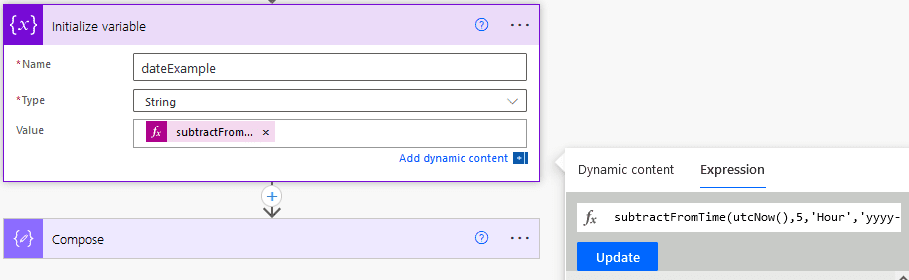
Learn more about the Power Automate subtractFromTime function!
ticks
Returns the number of ticks (100 nanoseconds interval) since 1 January 0001 00:00:00 UT of a string timestamp.
This converts time to integer.
Syntax
ticks(timestamp)Example
// As an example might return '637829284109642706'
ticks(utcNow())utcNow
Returns the current timestamp as a string.
Syntax
utcNow()Example
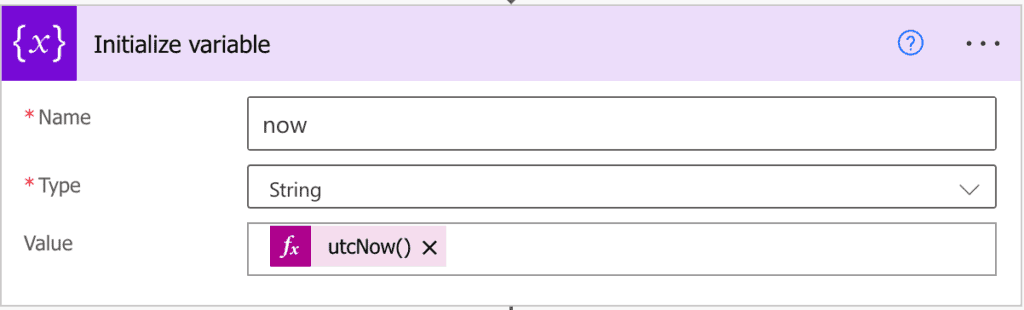
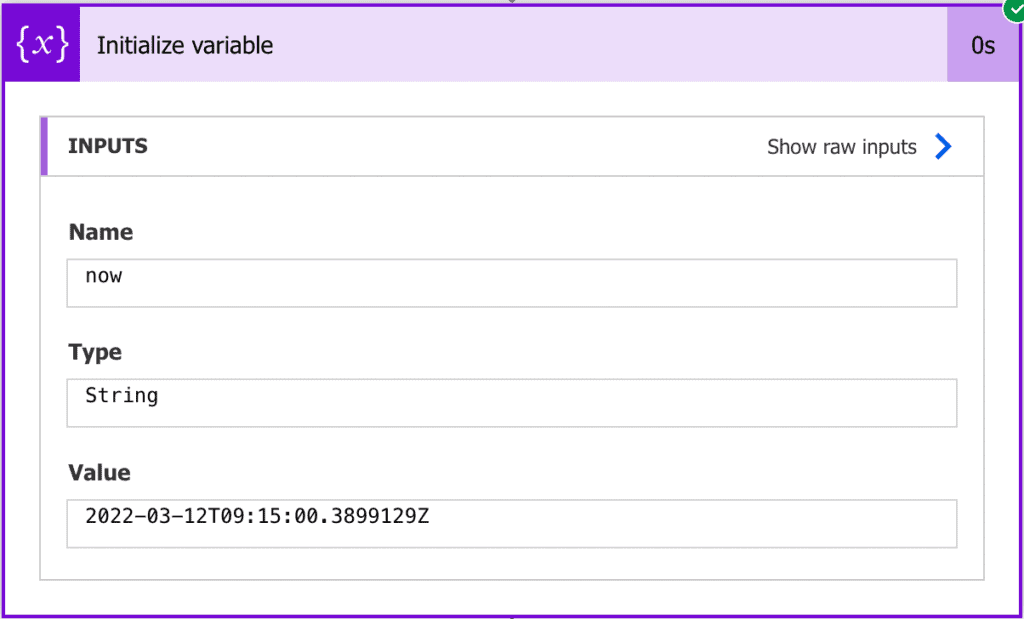
// utcNow with format; example: 2022-03-12 11:58:58
utcNow('yyyy-MM-dd HH:mm:ss')Hint: More on the utcNow function.
Actions
Power Automate offers a couple of date and time related actions. To help you to understand which actions exist and how they can be used, we provided examples and short explainations for every date or time related function.
Note: For all the actions explained below, there is a function that can be used instead. So what to prefer when? I tend to prefer functions to actions because the resulting flow is smaller. Actions are easier to use and to understand. In small flows or when the date operation is important to understand, I would use actions. For everything else I would prefer functions.
Add to time
Adds a time span to a specified time.
Example
This example adds 1 day to the current date time.
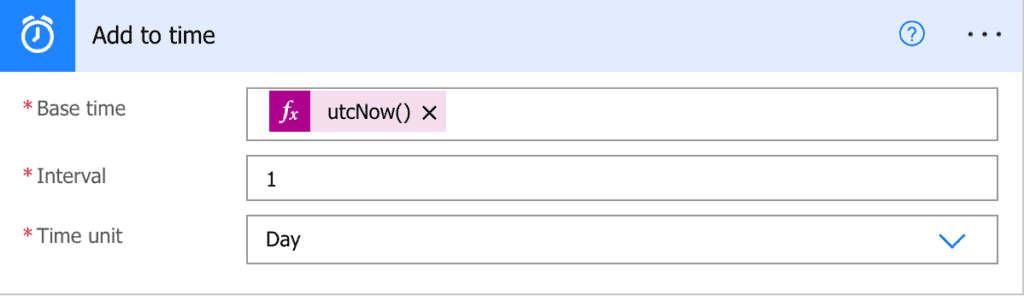
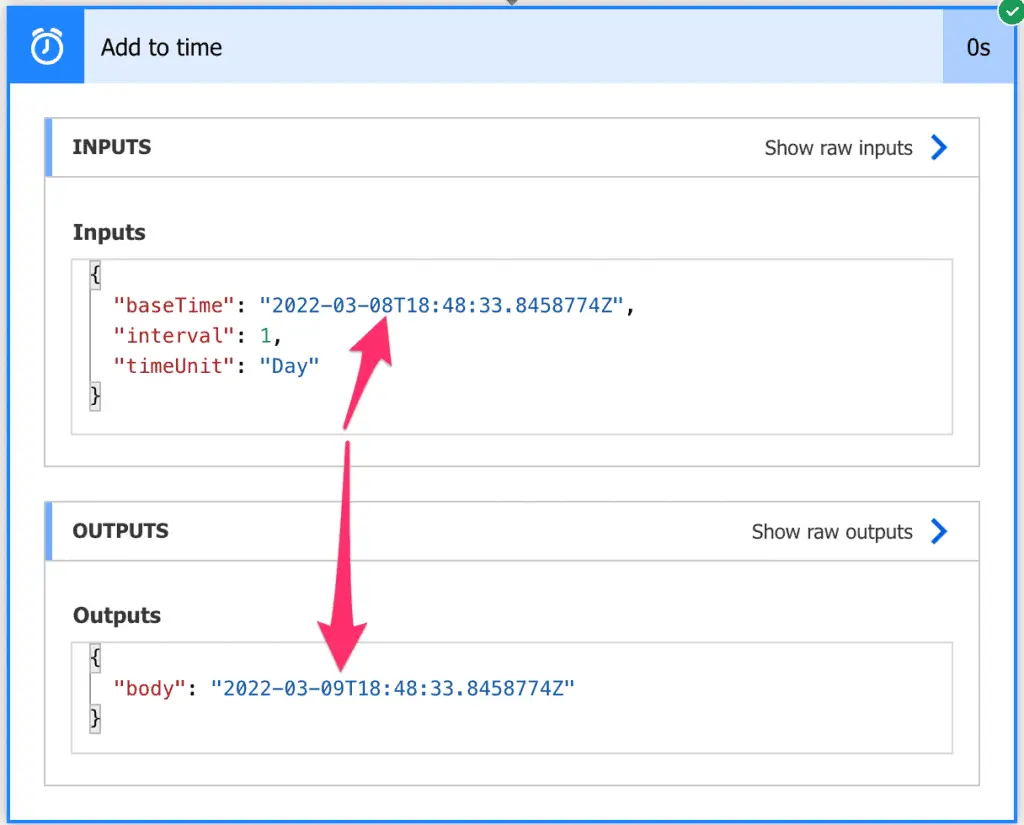
Convert time zone
Converts a time to a specified target time zone.
Example
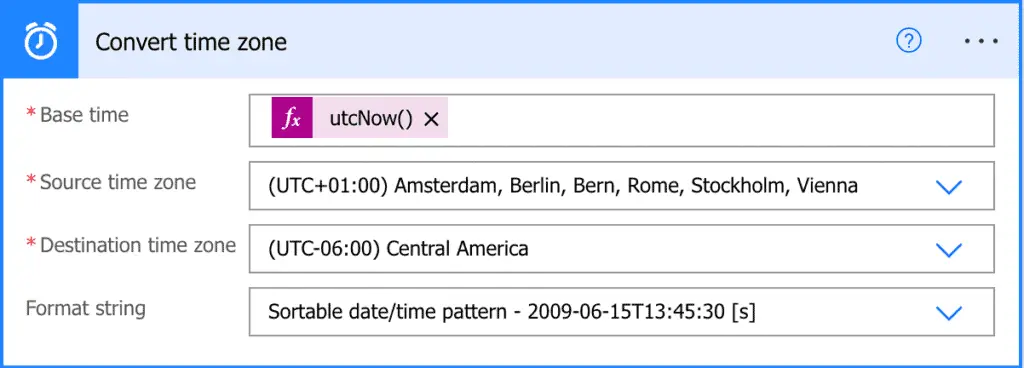
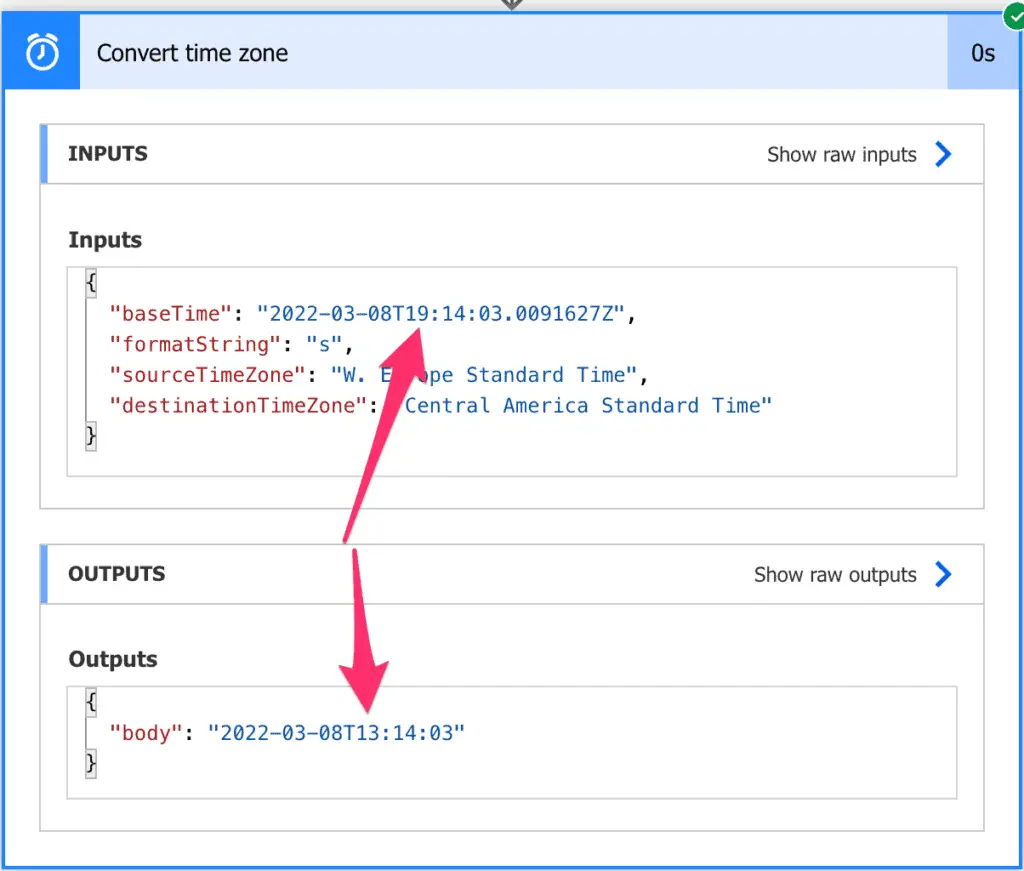
Current time
Gets the current time in UTC.
Example
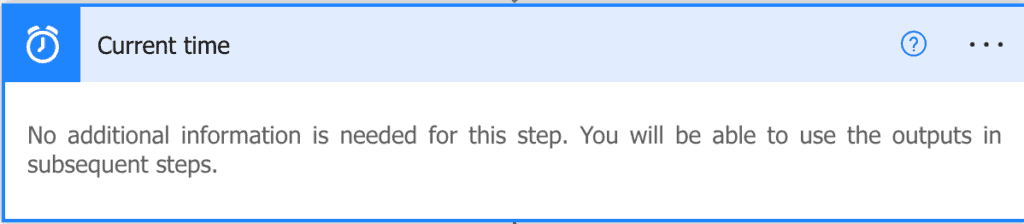
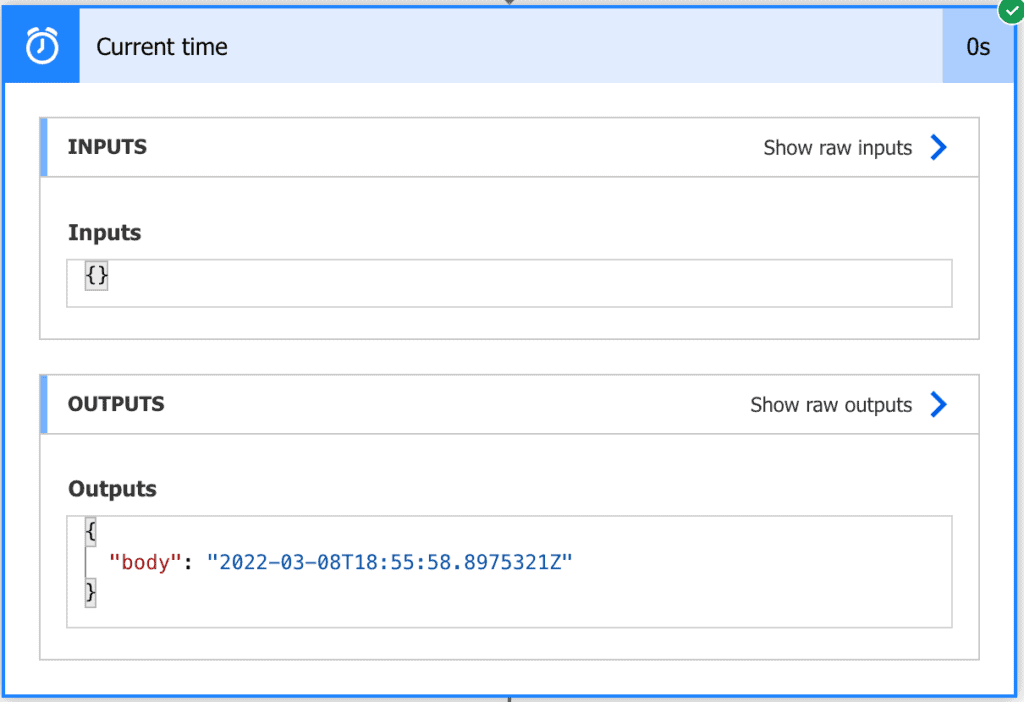
Get future time
Returns a timestamp that is the current time plus the specified time interval.
Example
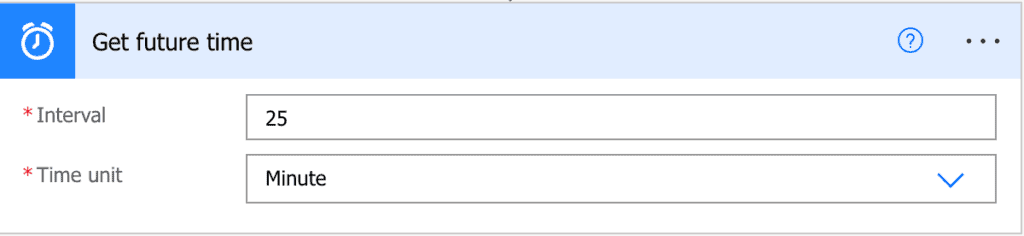
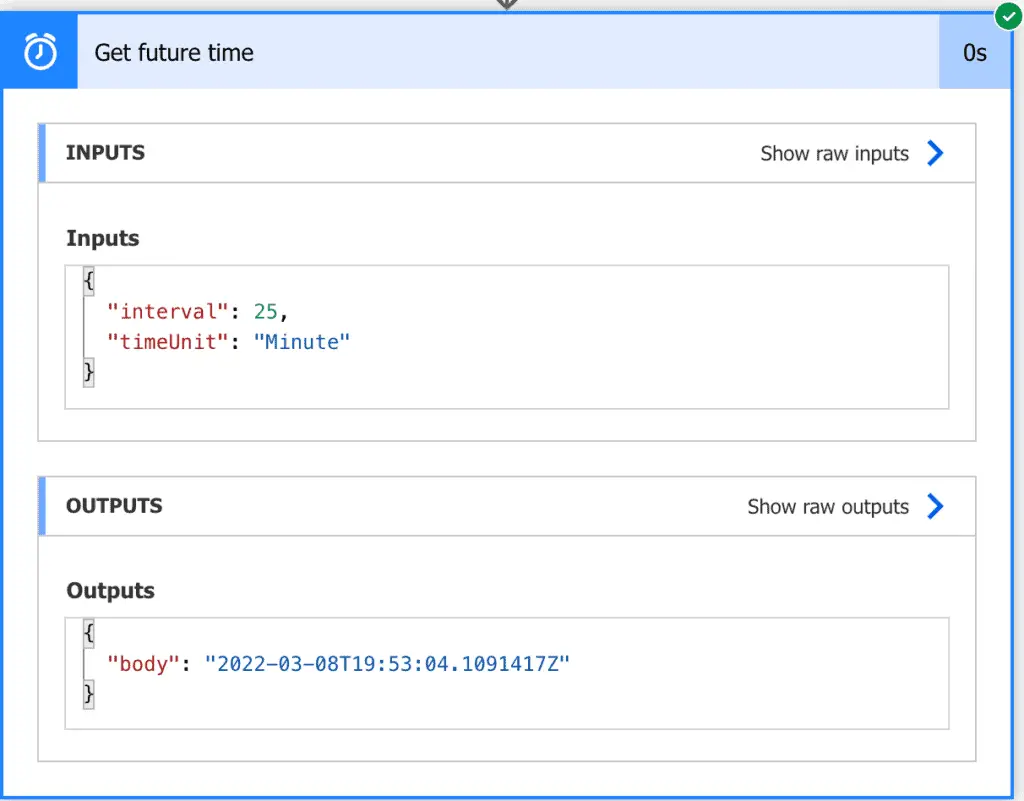
Get past time
Returns a timestamp that is the current time minus the specified time interval.
Example
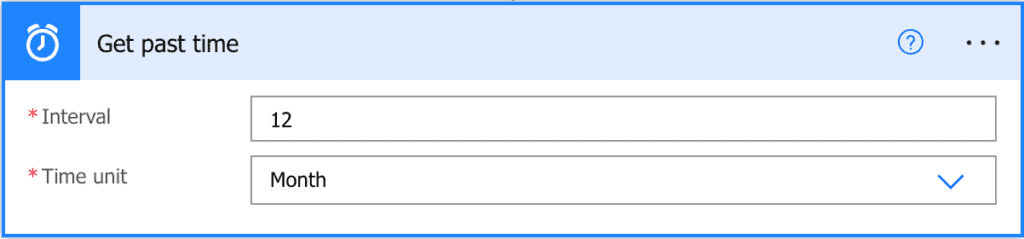
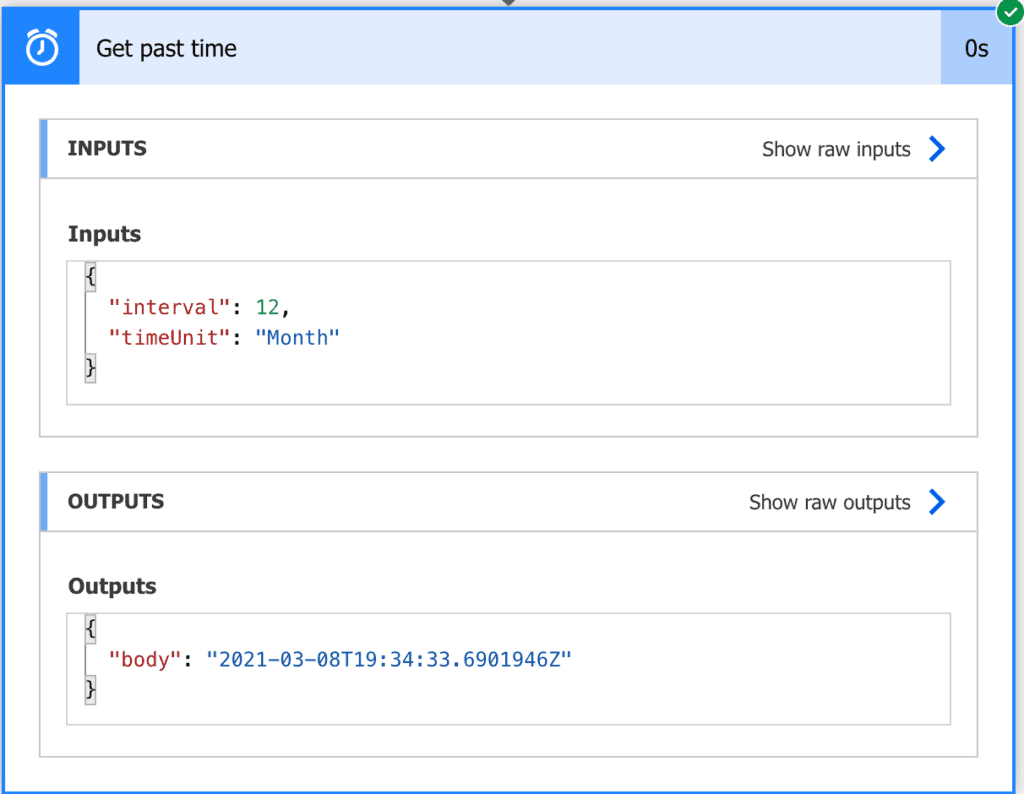
Subtract from time
Subtracts a time span from a specified time.
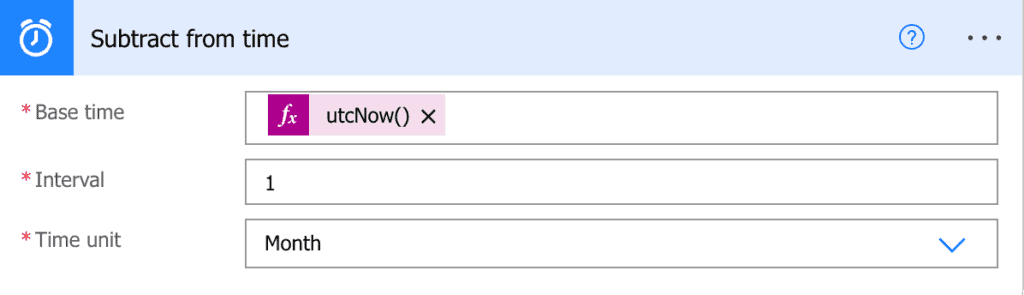
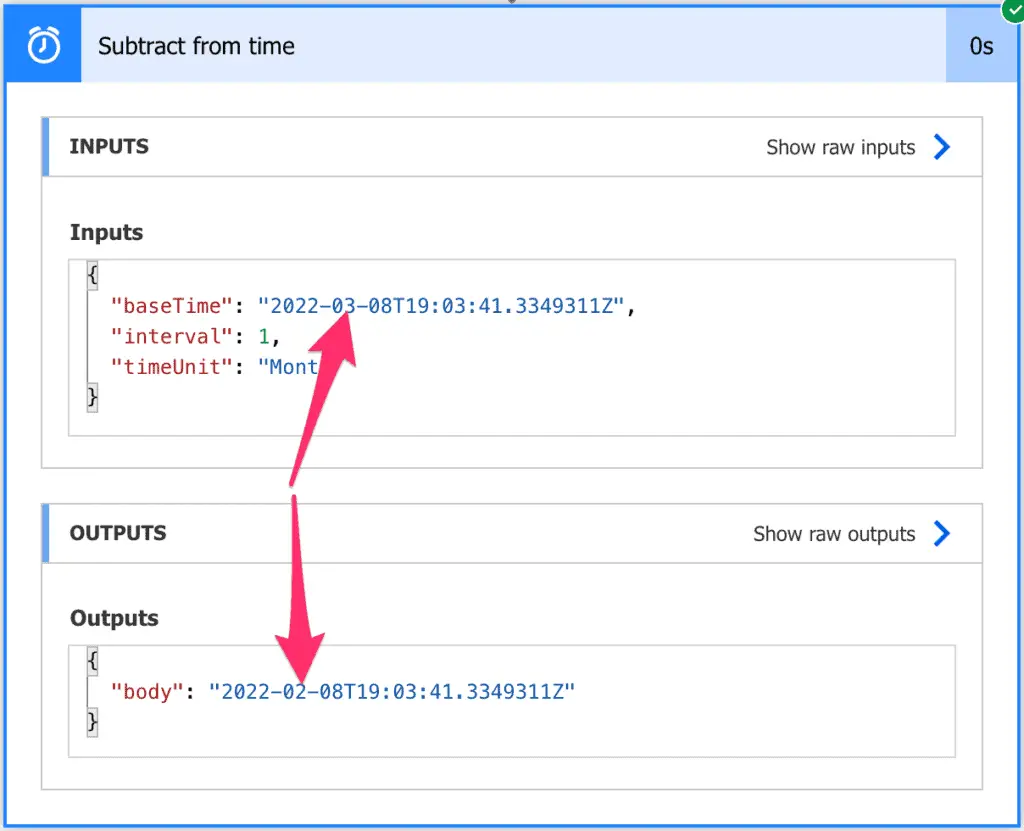
FAQ – Power Automate Date and Time
How to create a date variable in Power Automate?
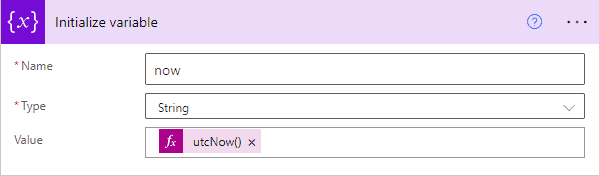
There is no dedicated data type for date, time or datetime. You have to work with strings.
How to format date time for 24 hours in Power Automate?
Use two uppercase H like this for instance for the current UTC time:
utcNow(‘HH:mm’)
How to add years to a date in Power Automate?
Use addToTime with Year interval. Example one year from now:
addToTime(utcNow(),1,’Year’,’yyyy-MM-dd HH:mm:ss’)
How to calculate the time difference between two dates?
1: Use the ticks expression to convert the date to a integer.
2: Use sub to calculate the difference.
3: Divide the result to get the time interval you need. See example for minutes past since the beginning of the hour:
div(sub(ticks(utcNow()),ticks(startOfHour(utcNow()))),600000000)
How to get the week number from a date?
You can find out the week number of the current date by this (adapt to your needs):
add(div(dayOfYear(utcNow()),7),1)
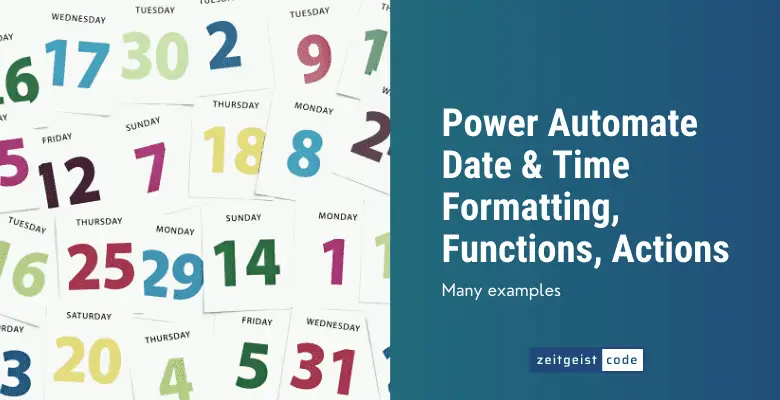

Thank you for these examples. For some reason, it is really hard to find these anywhere on the internetz!
Hi Jacqui, always nice to get some feedback :-). Thank you!